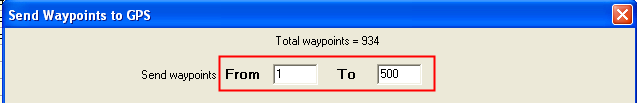Discussion about software such as GSAK, OziExplorer etc, as well as all things hardware, GPSrs, laptops, PDAs, paperless caching, cables etc
-
setsujoku
- 3500 or more caches found

- Posts: 1422
- Joined: 28 December 04 5:46 pm
- Location: Athelstone, SA
-
Contact:
Post
by setsujoku » 13 November 05 11:36 am
Hi Clyde,
i have modified the macro for downloading and sorting PQ's directly from e-mail.
The only problem i am having with it is, that every time i run the macro, and import the PQ's, my notes for every cache that it imports gets deleted.
Is there any way to stop this from happening? below is the script that i run
# Select Default DB
DATABASE Name="Default" Action=select
# Get PQ's from POP3 Mail
GETMAIL Settings="PQ" OnError=Prompt
######## SORT OUT SA CACHES AND MOVE THEM TO SA DB ########
# Shift All SA Caches to SA DB
FILTER Name="SA" Reverse=No
# Only do the following statements if filter has waypoints
If $_FilterCount > 0
# Move the 'SA' Caches to the SA DB
MOVECOPY Settings="SA"
ENDIF
# Return to Default DB
DATABASE Name="Default" Action=select
######## SORT OUT VIC CACHES AND MOVE THEM TO VIC DB ########
# Filter out all the 'victorian' Caches
FILTER Name="Vic" Reverse=No
# Only do the following statements if filter has waypoints
If $_FilterCount > 0
# Move the 'Victorian' Caches to the VIC DB
MOVECOPY Settings="Vic"
ENDIF
# Return to SA DB
DATABASE Name="SA" Action=select
-
ClydeE
- 50 or more caches found

- Posts: 277
- Joined: 19 September 03 10:20 am
- Location: Western Australia
-
Contact:
Post
by ClydeE » 13 November 05 12:18 pm
Check your settings for the load. The implication of your post is that you have ticked the box "Clear database before loading".
This option deletes your whole database before loading the GPX file, and is not the default recommended setting.
This means you will loose all user notes and any user changes you have made to the database. Also if you are loading your database with GPX files from GroundSpeak, they only give you the last 5 logs (plus your own). GSAK will accumulate these over time to give you a more complete log history, but it you select this option you will only ever see the last 5 logs.
-
setsujoku
- 3500 or more caches found

- Posts: 1422
- Joined: 28 December 04 5:46 pm
- Location: Athelstone, SA
-
Contact:
Post
by setsujoku » 13 November 05 1:07 pm
ClydeE wrote:Check your settings for the load. The implication of your post is that you have ticked the box "Clear database before loading".
This option deletes your whole database before loading the GPX file, and is not the default recommended setting.
This means you will loose all user notes and any user changes you have made to the database. Also if you are loading your database with GPX files from GroundSpeak, they only give you the last 5 logs (plus your own). GSAK will accumulate these over time to give you a more complete log history, but it you select this option you will only ever see the last 5 logs.
yep, checked that, doesnt have clear database ticked, yet it still seems to do it. at first i thought that i had carelessly wiped my DB over the last couple of months, and forgeten about my notes, but i tested it this morning, and it wiped a note i had put in yesterday.
Any further things i should be looking at?
-
ian-and-penny
- 10000 or more caches found

- Posts: 1067
- Joined: 13 October 03 11:45 am
- Location: Travelling Australia using a Garmin Montana 650T
Post
by ian-and-penny » 13 November 05 1:16 pm
setsujoku wrote:
# Only do the following statements if filter has waypoints
If $_FilterCount > 0
# Move the 'SA' Caches to the SA DB
MOVECOPY Settings="SA"
ENDIF
By moving the PQ data from one DB to another, won't this overwrite any existing data in the destination database - thus overwriting your note?
-
ClydeE
- 50 or more caches found

- Posts: 277
- Joined: 19 September 03 10:20 am
- Location: Western Australia
-
Contact:
Post
by ClydeE » 13 November 05 2:14 pm
ian-and-penny wrote:setsujoku wrote:
# Only do the following statements if filter has waypoints
If $_FilterCount > 0
# Move the 'SA' Caches to the SA DB
MOVECOPY Settings="SA"
ENDIF
By moving the PQ data from one DB to another, won't this overwrite any existing data in the destination database - thus overwriting your note?
Good pick up

Yes, this looks like the root of the cause.
Rather than download your PQ to the Default database and then moving, one work around is to split your PQs into the required states then you can load directly to those database.
Another thing to consider. Many users often just put everthing in the one database then use filters to isolate the required waypoints rather than having separate databases.
-
setsujoku
- 3500 or more caches found

- Posts: 1422
- Joined: 28 December 04 5:46 pm
- Location: Athelstone, SA
-
Contact:
Post
by setsujoku » 13 November 05 2:27 pm
ClydeE wrote:
Good pick up

Yes, this looks like the root of the cause.
Rather than download your PQ to the Default database and then moving, one work around is to split your PQs into the required states then you can load directly to those database.
Another thing to consider. Many users often just put everthing in the one database then use filters to isolate the required waypoints rather than having separate databases.
<BR>hmm ok, might have to work out the best way to do this. </BR>
Any suggestions, on how people do it? I dont use the victora DB much, so could just manually import those PQ's if needed, as they only run once a week.
-
ClydeE
- 50 or more caches found

- Posts: 277
- Joined: 19 September 03 10:20 am
- Location: Western Australia
-
Contact:
Post
by ClydeE » 13 November 05 3:00 pm
setsujoku wrote:ClydeE wrote:
Good pick up

Yes, this looks like the root of the cause.
Rather than download your PQ to the Default database and then moving, one work around is to split your PQs into the required states then you can load directly to those database.
Another thing to consider. Many users often just put everything in the one database then use filters to isolate the required waypoints rather than having separate databases.
<BR>hmm ok, might have to work out the best way to do this. </BR>
Any suggestions, on how people do it? I dont use the victora DB much, so could just manually import those PQ's if needed, as they only run once a week.
You can still automate this in the macro language.
Remove the option to automatically load the data when you run the GETMAIL command.
Now add in DATABASE and LOAD commands for each GPX file you want to load into a separate database.
-
setsujoku
- 3500 or more caches found

- Posts: 1422
- Joined: 28 December 04 5:46 pm
- Location: Athelstone, SA
-
Contact:
Post
by setsujoku » 13 November 05 4:36 pm
Hopefully this will solve my problem.
######## Get PQ's from POP3 Mail ########
GETMAIL Settings="PQ" OnError=Prompt
######## Disabled Caches ########
IF FileExists("C:Documents and SettingsMartyn ReesMy Documents227393.zip")
DATABASE Name="SA"
LOAD File="C:Documents and SettingsMartyn ReesMy Documents227393.zip" database="SA" ShowStats=Yes
ELSE
ENDIF
######## after 21/6/2004 - before 31/12/2005 Caches ########
IF FileExists("C:Documents and SettingsMartyn ReesMy Documents165476.zip")
DATABASE Name="SA"
LOAD File="C:Documents and SettingsMartyn ReesMy Documents165476.zip" database="SA" ShowStats=Yes
ELSE
ENDIF
######## placed before 21/6/2004 Caches ########
IF FileExists("C:Documents and SettingsMartyn ReesMy Documents165475.zip")
DATABASE Name="SA"
LOAD File="C:Documents and SettingsMartyn ReesMy Documents165475.zip" database="SA" ShowStats=Yes
ELSE
ENDIF
######## Return to SA DB ########
DATABASE Name="SA" Action=select
SORT by="distance" sequence=A
Ill test it over the next couple of days, and see how it goes. When my once weekly vic queries come through, ill add them into the macro as well.
-
ClydeE
- 50 or more caches found

- Posts: 277
- Joined: 19 September 03 10:20 am
- Location: Western Australia
-
Contact:
Post
by ClydeE » 13 November 05 4:48 pm
Just a quick observation.
You don't have to include the ELSE statement between every IF and ENDIF.
You only need to include ELSE if you have commands you would like to execute when the IF evaluates to FALSE. You then place these commands between ELSE and ENDIF
-
setsujoku
- 3500 or more caches found

- Posts: 1422
- Joined: 28 December 04 5:46 pm
- Location: Athelstone, SA
-
Contact:
Post
by setsujoku » 13 November 05 5:18 pm
ClydeE wrote:Just a quick observation.
You don't have to include the ELSE statement between every IF and ENDIF.
You only need to include ELSE if you have commands you would like to execute when the IF evaluates to FALSE. You then place these commands between ELSE and ENDIF
Thanks for that clyde, i did mean to take them out, but then focused on just getting the blasted thing working, so i dont loose all my notes

-
langy
- 600 or more caches found

- Posts: 159
- Joined: 26 December 03 10:42 am
- Location: Morayfield, QLD
Post
by langy » 03 December 05 10:05 am
Is there an easy way (oh dear - why did I say that) to create a filter which finds the
x caches closest to a given position.
Typically where
x is an integer - actually it is
max_waypoints for my GPS.
Thanks
Langy!

(Snowed under with work committments => no time to read help files)
-
ClydeE
- 50 or more caches found

- Posts: 277
- Joined: 19 September 03 10:20 am
- Location: Western Australia
-
Contact:
Post
by ClydeE » 03 December 05 10:38 am
langy wrote:Is there an easy way (oh dear - why did I say that) to create a filter which finds the
x caches closest to a given position.
Typically where
x is an integer - actually it is
max_waypoints for my GPS.
Thanks
Langy!

(Snowed under with work committments => no time to read help files)
There are several ways to do this, but if you are sending to your GPSr then:
1. Set your centre point (you can set a center point by home coordinates, a cache, a post code, or a location - see the "centre point" menu. This should automatically sort your caches by distance from that centre point.
2. When sending waypoints to your GPSr just select the required from and to values:
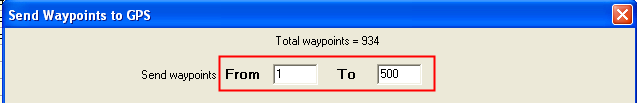
-
ClydeE
- 50 or more caches found

- Posts: 277
- Joined: 19 September 03 10:20 am
- Location: Western Australia
-
Contact:
Post
by ClydeE » 27 December 05 1:13 pm
GSAK now has it's own dedicated support forum.
For more information please see
this post
-
Cheesy pigs
- 3000 or more caches found

- Posts: 1739
- Joined: 02 June 05 6:51 pm
- Location: Kingston
Post
by Cheesy pigs » 07 February 06 10:22 am
Help,
I recently uploaded a GPX file with the intention of adding new logs to my database. When I did it removed half my finds, I guess because there were many more recent ones.
Is there a setting that will retain my own log, regardless of age, and import the newer logs. I have fiddled with the options screen without success, a bit like a blind man in a dark room looking for a black hat.
Ta
-
Cheesy pigs
- 3000 or more caches found

- Posts: 1739
- Joined: 02 June 05 6:51 pm
- Location: Kingston
Post
by Cheesy pigs » 07 February 06 10:26 am
actually I think I have just found a way, by locking the finds so they cannot be edited. Disregard people.