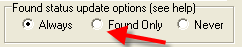Discussion about software such as GSAK, OziExplorer etc, as well as all things hardware, GPSrs, laptops, PDAs, paperless caching, cables etc
-
setsujoku
- 3500 or more caches found

- Posts: 1422
- Joined: 28 December 04 5:46 pm
- Location: Athelstone, SA
-
Contact:
Post
by setsujoku » 23 February 06 12:13 pm
Pesky! wrote:Ive been looking into how to do this in gsak,and may be missing somehting. plowing through supporting documentation is getting me no where,and i havenrt found anything in this or other forms ( not that i have read everysingle post yet,)
Here is the issue.. I have a number of caches that seem to always shoeww up as unfound, as they were ones i found a long time ago pre Gsak,and other forms of tracking.
I mark them found in GSAK, and save the databases when i exit. but next time i run an update with new gpx files, all the caches i manually marked found are "unfound" again.
does this happen to everyone, or have i missed a setting some place?
thanks in advance to all who may be able to help.
and a big thanks to clyde for his ongoing development and support.
Yep the GPX updates each of the caches, and because that says that you havent found the cache, it will update GSAK with that value.
One thing you could try, is to make sure that the found log for the problem cache is correct, and try a "Found Caches" GPX from GC.com.
Failing all of that, give the support forum on the GSAK site a bash. Clyde or others might be able to give you an answer quicker on there.
-
ClydeE
- 50 or more caches found

- Posts: 277
- Joined: 19 September 03 10:20 am
- Location: Western Australia
-
Contact:
Post
by ClydeE » 23 February 06 12:16 pm
On the load dialog, I suspect you have the "always" option selected for the "found status update options" (see help for more information)
Change this to "found only" and that should fix your problem.
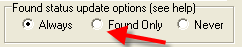 Found only
Found only - The found status is only changed if the incoming GPX file has the cache as found, and the database has the cache marked as not found. That is, If you have manually marked a cache as found then this option will prevent this found status being cleared by the loading of the GPX.LOC file. Use this option if you often manually update your found status before you get the GPX files that reflect this.
-
Biggles Bear
- 2200 or more geocaches found

- Posts: 660
- Joined: 04 April 03 4:13 pm
Post
by Biggles Bear » 04 March 06 11:41 am
Have just updated the Computer and found that GSAK does not seem to play nice with Windows XP Home edition with SP 2.
When it is a maximized window in the foreground, it will not respond to Alt Tab to allow another window to come to the foreground, or to a command from the tool bar to bring another window to the foreground. The only way to allow either of these functions to work properly is to use the minimise button on the GSAK window.
-
riblit
- It's the journey.

- Posts: 3444
- Joined: 04 April 03 6:30 pm
- Location: Land Grant of John Campbell
Post
by riblit » 04 March 06 12:31 pm
It works correctly with XP Pro SP2 - I checked by switching between a maximised GSAK and maximised Google Earth with Alt-Tab.
-
ClydeE
- 50 or more caches found

- Posts: 277
- Joined: 19 September 03 10:20 am
- Location: Western Australia
-
Contact:
Post
by ClydeE » 04 March 06 1:41 pm
I am also runnin XP with SP2 - No problems.
This is very strange as I have no other reports of this behaviour from any other users.
-
Chwiliwr
- 10000 or more caches found

- Posts: 900
- Joined: 10 April 05 10:39 pm
- Location: Leeming Western Australia
Post
by Chwiliwr » 04 March 06 3:03 pm
Biggles Bear wrote:Have just updated the Computer and found that GSAK does not seem to play nice with Windows XP Home edition with SP 2.
When it is a maximized window in the foreground, it will not respond to Alt Tab to allow another window to come to the foreground, or to a command from the tool bar to bring another window to the foreground. The only way to allow either of these functions to work properly is to use the minimise button on the GSAK window.
Are you trying to get from GSAK to a particular window or is it any other window that does not work. It may not necessarily be GSAK causing the problem as it is the windows message service that handles this transition.
At the level of tabbing between windows the base operating system is the same in both versions of XP.
What other programs have you got running besides GSAK.
-
Biggles Bear
- 2200 or more geocaches found

- Posts: 660
- Joined: 04 April 03 4:13 pm
Post
by Biggles Bear » 04 March 06 6:26 pm
I can't recall what other programs would have been running exactly, however it would have been Outlook, and Firefox at a minimum.
I've just restarted GSAK, as the last progress meter did not close after the last GPX file was loaded. Now Alt Tab works but when GSAK has focus the tool bar disappears and I can see the wall paper where the tool bar should be

The Toolbar disapearring thing wasn't happening before.
-
Biggles Bear
- 2200 or more geocaches found

- Posts: 660
- Joined: 04 April 03 4:13 pm
Post
by Biggles Bear » 04 March 06 6:50 pm
OK this is getting really screwy. Now the Tool bar has returned and so has the previous problem; and I can't remember the key stroke and mouse clicks I just did

-
juzmac
- 500 or more caches logged

- Posts: 220
- Joined: 07 December 03 9:33 pm
- Location: Tarneit, Victoria
-
Contact:
Post
by juzmac » 04 March 06 6:52 pm
Biggles Bear wrote:I can't recall what other programs would have been running exactly, however it would have been Outlook, and Firefox at a minimum.
I've just restarted GSAK, as the last progress meter did not close after the last GPX file was loaded. Now Alt Tab works but when GSAK has focus the tool bar disappears and I can see the wall paper where the tool bar should be

The Toolbar disapearring thing wasn't happening before.
Does using the 'Fix screen maximise problem on Windows XP' tickbox help at all? (under Tools - Options - Advanced)
-
Biggles Bear
- 2200 or more geocaches found

- Posts: 660
- Joined: 04 April 03 4:13 pm
Post
by Biggles Bear » 04 March 06 7:05 pm
juzmac wrote:Biggles Bear wrote:I can't recall what other programs would have been running exactly, however it would have been Outlook, and Firefox at a minimum.
I've just restarted GSAK, as the last progress meter did not close after the last GPX file was loaded. Now Alt Tab works but when GSAK has focus the tool bar disappears and I can see the wall paper where the tool bar should be

The Toolbar disapearring thing wasn't happening before.
Does using the 'Fix screen maximise problem on Windows XP' tickbox help at all? (under Tools - Options - Advanced)
No.
-
Biggles Bear
- 2200 or more geocaches found

- Posts: 660
- Joined: 04 April 03 4:13 pm
Post
by Biggles Bear » 04 March 06 8:59 pm
I suspect that the progress meter not closing only happends when GSAK is loading GPX files in the backbround, didn't seem to happen the last time when it was in the foreground.
-
rippunzel
- 350 ? I am the lizard queen

- Posts: 38
- Joined: 01 February 05 2:32 pm
- Location: Hobart
Post
by rippunzel » 29 March 06 3:58 pm
G'day all. <br><br>Having a bit of a problem when I download my daily PQ to update logs etc. For the last 2 days, my .gpx file has appeared to load in to GSAK OK, but the most recently logged caches don't show the new log text, other than the name of the most recent cacher. Have opened the .gpx in a text editor and the contents of the log are there, they just dont load into GSAK. <br><br>Is there a setting I've accidently turned ON/OFF somewhere

<br><br>
-
ClydeE
- 50 or more caches found

- Posts: 277
- Joined: 19 September 03 10:20 am
- Location: Western Australia
-
Contact:
Post
by ClydeE » 29 March 06 4:31 pm
rippunzel wrote:G'day all. <br><br>Having a bit of a problem when I download my daily PQ to update logs etc. For the last 2 days, my .gpx file has appeared to load in to GSAK OK, but the most recently logged caches don't show the new log text, other than the name of the most recent cacher. Have opened the .gpx in a text editor and the contents of the log are there, they just dont load into GSAK. <br><br>Is there a setting I've accidently turned ON/OFF somewhere

<br><br>
Are you absolutely sure the "details" of your logs are in the GPX file?
Other users have reported this issue and it looks to be a GroundSpeak problem because when they open the GPX file the log "details" are not there.
For more information please see
http://forums.groundspeak.com/GC/index. ... &p=2121758