Adding Tables to Cache Pages
- CarrollEyre
- 200 or more found

- Posts: 120
- Joined: 31 March 08 12:21 pm
- Location: SW Slopes NSW
Adding Tables to Cache Pages
Not sure if this is the right place to ask this question but some one will tell me where to go (hopefully politely) if it wrong.
I am referring to the GeoSport In Devonport (GA1176) page that I am helping organise.
How do I add tables to the page? I have a table for competitor teams and another for the waypoints for the observation rally to add to the page.
Is there anything special that I should do with the waypoint information so that users can download the info straight onto their GPSr's.
I am not the most techno savvy person so instructions in Easy Australian ver 1.00 would be appreciated.
I am referring to the GeoSport In Devonport (GA1176) page that I am helping organise.
How do I add tables to the page? I have a table for competitor teams and another for the waypoints for the observation rally to add to the page.
Is there anything special that I should do with the waypoint information so that users can download the info straight onto their GPSr's.
I am not the most techno savvy person so instructions in Easy Australian ver 1.00 would be appreciated.
-
Swampy
- 4000 or more? I'm officially obsessed.

- Posts: 628
- Joined: 29 July 04 4:04 pm
- Location: Hobart
- Contact:
I would tackle it like this.
Create the table so it fits within the size of your screen.
Capture a screen grab by pressing the 'print screen' button on your keyboard (very unused button probably over on the right). This puts a copy of your screen into the clip board.
start up a graphics program like Paint (comes standard with Wyndoze)
Paste the image into a blank file and fiddle with the image until you are happy with the outcome.
Save the file as a .jpeg or .jpg file.
You can now upload the picture file and link to it from the listing.
I'm sure I will be corrected but I think this should work.
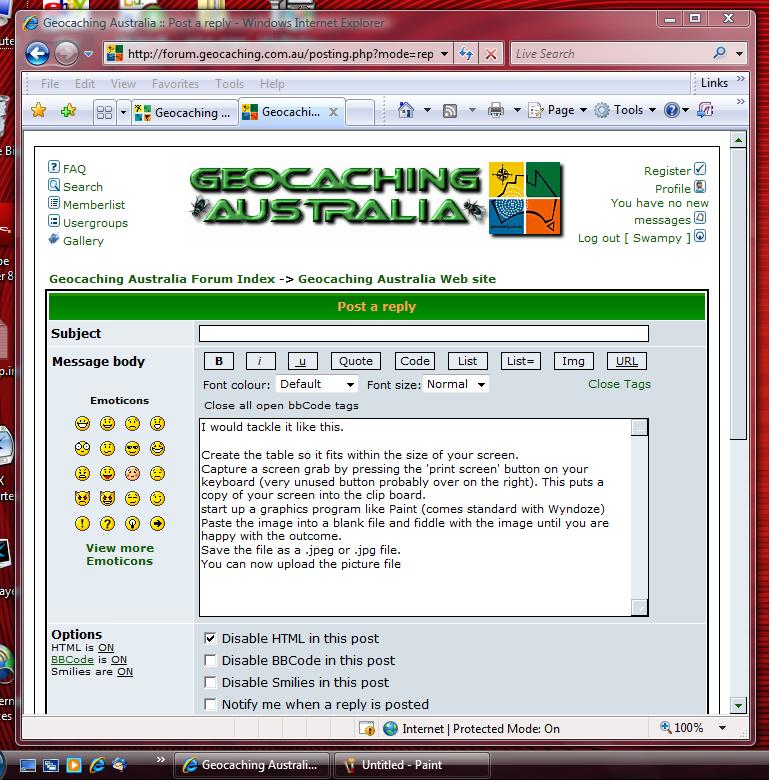
Create the table so it fits within the size of your screen.
Capture a screen grab by pressing the 'print screen' button on your keyboard (very unused button probably over on the right). This puts a copy of your screen into the clip board.
start up a graphics program like Paint (comes standard with Wyndoze)
Paste the image into a blank file and fiddle with the image until you are happy with the outcome.
Save the file as a .jpeg or .jpg file.
You can now upload the picture file and link to it from the listing.
I'm sure I will be corrected but I think this should work.
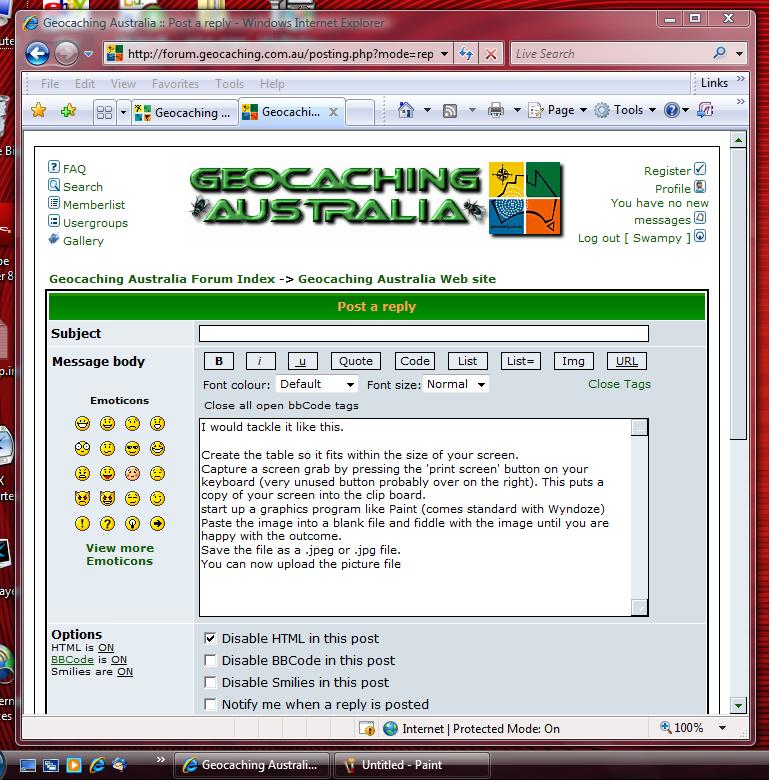
- caughtatwork
- Posts: 17017
- Joined: 17 May 04 12:11 pm
- Location: Melbourne
- Contact:
Re: Adding Tables to Cache Pages
Go edit your cache page.CarrollEyre wrote:Not sure if this is the right place to ask this question but some one will tell me where to go (hopefully politely) if it wrong.
I am referring to the GeoSport In Devonport (GA1176) page that I am helping organise.
How do I add tables to the page? I have a table for competitor teams and another for the waypoints for the observation rally to add to the page.
Is there anything special that I should do with the waypoint information so that users can download the info straight onto their GPSr's.
I am not the most techno savvy person so instructions in Easy Australian ver 1.00 would be appreciated.
I've inserted a 3 column, two row table in it for you.
You should be able to use "right click" on the table to get more options to add / delete / etc colums and rows.
- CarrollEyre
- 200 or more found

- Posts: 120
- Joined: 31 March 08 12:21 pm
- Location: SW Slopes NSW
Thanks Caught at Work and Swampy for the advice.
I now have a pretty table, just no time to add the info until late tonight.
Is it possible for people to download the waypoints out of this table or do they have to manually enter each of the co-ordinates? I would be a manual enterer in any case.
Is there anything obvious that I should be doing to make lines and borders appear?
I now have a pretty table, just no time to add the info until late tonight.
Is it possible for people to download the waypoints out of this table or do they have to manually enter each of the co-ordinates? I would be a manual enterer in any case.
Is there anything obvious that I should be doing to make lines and borders appear?
- caughtatwork
- Posts: 17017
- Joined: 17 May 04 12:11 pm
- Location: Melbourne
- Contact:
If you right click on the table and select table properties, you can set a border and other attributes.
GCA has no method of having people load additional co-ords from the page to their GPS. They will need to do it manually unless you create a separate .gpx file and store it somewhere on the internet.
GCA has no method of having people load additional co-ords from the page to their GPS. They will need to do it manually unless you create a separate .gpx file and store it somewhere on the internet.
- CarrollEyre
- 200 or more found

- Posts: 120
- Joined: 31 March 08 12:21 pm
- Location: SW Slopes NSW