I received my eXplorist 610 in the mail on Wednesday 10 November from Next Destination. Apparently I was the first to be issued with a bought unit in Australia! (hope that is not a bad thing?)
What first struck me after taking it out of the box was how solid and weighty it felt – even without the batteries in it! With its curved back it fits snugly in the palm of the hand, but switching it on for a left hander is a little awkward (but then again what isn’t for a left hander – ever tried cutting paper with scissors designed for right handers?) There is a large loop at the bottom of the unit which is the continuation of the side protective moulding where you can attach a sturdy lanyard and hang the GPS down on your chest upside down. So that when you want to use the GPS you pick it up and it is automatically the right way up – just like the fob watches that nurses used to use. However I am not too keen on attaching the GPS in that manner – not because it isn’t strong, but because when bending over looking for caches or ferreting around rocks etc, it will surely swing around and bang on anything in its way. And if you have to hang onto it with one hand to stop it swinging around, it just defeats the purpose of having it attached with a lanyard.
The unit takes AA size batteries and lithium, alkaline or rechargeable batteries can be used. There is a setting that you have to tap to tell the unit which type of battery you are using to best utilise the power.
It took about 35 seconds to actually switch on and show the map screen, but when it did it had satellite reception and was actually tracking straight away.
The screen is bright and clear and the touch screen surprisingly responsive, although I still haven’t got the hang of scrolling up. (more on that later)
After playing with it for a few minutes I was able to work out the basics, but when toggling between the map screen and the compass screen a weird zooming effect occurred. Even though I was at a zoom level of say 240 metres on the map, when I went to the compass and then back to the map it would zoom out to 3,200kms!! I disabled the “Auto Zoom” function and that seemed to stop that occurring again, but hasn’t happened again even when enabling “Auto Zoom”.
I was then confounded with the most simple of functions. After selecting a cache or a WPT, how the heck do you cancel it? In the 600 there was a simple selection in the "GoTo" screen called "Cancel GOTO" After a lot of screen tapping (the manual doesn't mention a word about it) I discovered that you have to "Cancel the Route" Now I ignored that for a while because I didn't set up a "Route", but I guess if I had the Routing map installed (an extra $149) then when you select any WPT - you automatically create a route.
After getting over some simple hurdles like that (which look pretty big at the time - let me tell you!) I started to really enjoy this unit. Loved how I can select a geocache and quickly zoom in on the map to see where it is and tap on the surrounding features to quickly pick up names of roads, mountains, facilities etc. However not so pleased that when you select a geocache after selecting “view on map” - the zoom remains at the level that was on the “view map” screen. On the 600 the zoom would revert to the level that you had on the normal map screen which typically would be around 350 metres.
Another issue I am dealing with is how to cancel a "geocache route" without accidentally tapping the "Found It" button. When you tap on the bottom RHS Menu button the Options screen comes up. Then to scroll down to "Cancel Route" you put your thumb on the bottom of the screen to drag it up - and guess where the "Found" it button is! I suddenly realised that I had found half a dozen caches and I hadn't even moved from my desk. I need to practice that "window drag" manoeuvre before I don't have any more caches to do. It would be nice to be able to program the order of the items on the Options Menu – I would put “Cancel Route on the first screen – definitely before say “Backtrack”. Or have “up” and “down” arrows at the bottom of all of these screens.
I love how I can load up all of my state's caches - I loaded all of my unfound caches - about 5,500 and just was amazed at the detail - although I wish the Child WPTS were on the same file and that we could import the images as well - makes some multis and puzzles a little easier to do when you can see the instructions if they are in image form.
Anyway - this is just my first impressions and I am loving other aspects of the unit and will get the hang of it in a few days or so. For instance it is so cool to have the compass superimposed on the map screen. But the compass is different from the 600 which had a large indicator highlighted in red showing the direction of the cache. Again I guess I will get used to the tiny red arrow head on the 610.
One other issue - I wish I could alter the size of the position indicator arrow on the map screen. It is way too big and hides too much detail at certain zoom levels - like the cache! However - because of the very quick ability to zoom in and out I am getting used to it.
The unit came pre-loaded with The World Edition map which allows for 2D or 3D viewing angles. It includes a complete road network in Australia, New Zealand, United States, Canada, and Western Europe and major roads throughout the rest of the world. The eXplorist 610 also came preloaded in its internal memory with the Summit Series - DiscoverAus Topo, detailed maps for suburban and country streets including minor sealed and unsealed roads, 4WD tracks, trails and contour lines for all of Australia. Along with this the Australian unit comes with a preloaded SD card containing Geoscience Australias 1:250k Topo Maps.
When you zoom out on the map screen the 3 maps seamlessly appear at predetermined zoom levels – it is really fascinating and there is so much detail. However the map colours of the Discover Aus Topo mapping are a bit too dark. The colour between the streets is a dark olive green which makes it hard to read names that are printed in black on the map. I would have thought that the lighter colours of the Google maps would be better suited.
I now need to work out how to add WPT's and adjust the co-ords in a more efficient manner – there are too many “taps” to get to the screen where you change the co-ords. Also you have to key in every number even if you don’t want to change most of them.
For instance if I get to the screen to change the south co-ords I would see as an example “25.908”. And say I just wanted to change the last 2 digits of the decimal minutes from “08” to “35”. You can’t move the cursor over to the last 2 digits and change them – you actually have to key in “2”, “5”, “9” and then “3”, “5”.
Also you don’t get an opportunity to view it on the map before saving it. Very handy to check that you have entered the right co-ords before going to it.
There is a 3.2 mega-pixel camera that takes very good quality photos which can be attached to your route. There is also a voice recorder which means that cachers like myself who record their finds with a voice message, now don’t have to carry a bevy of equipment to find a cache – just the GPS (and maybe the mobile phone).
There are other useful functions like the “One Touch Menu” where you can assign a button to do a commonly used task, like camera or voice recorder or home etc. There are 9 buttons that you can customise to your own preference.
Over all – it is the type of unit where you can say “I wonder if it does this” and you go searching and more often than not it does! So it is quite intuitive and crammed with functions and features.
I have already sent a message to Next Destination with my findings and preferences and they have passed it onto the Magellan Product Manager in the USA. So with some luck, some of my wishes may be included in future firmware upgrades.
Hope to hear from others who have the same unit.



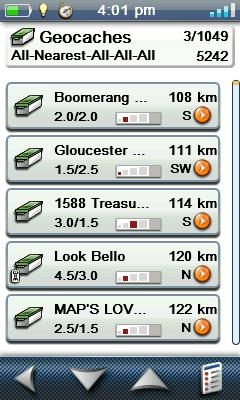
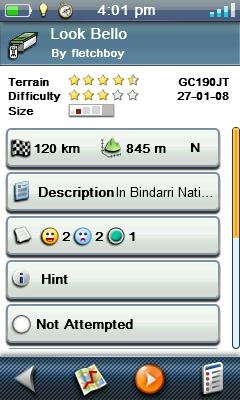 , which you are then able to further drill down to get all of the information that you would normally get on a cache page. It is just broken down into 4 sections.
, which you are then able to further drill down to get all of the information that you would normally get on a cache page. It is just broken down into 4 sections.